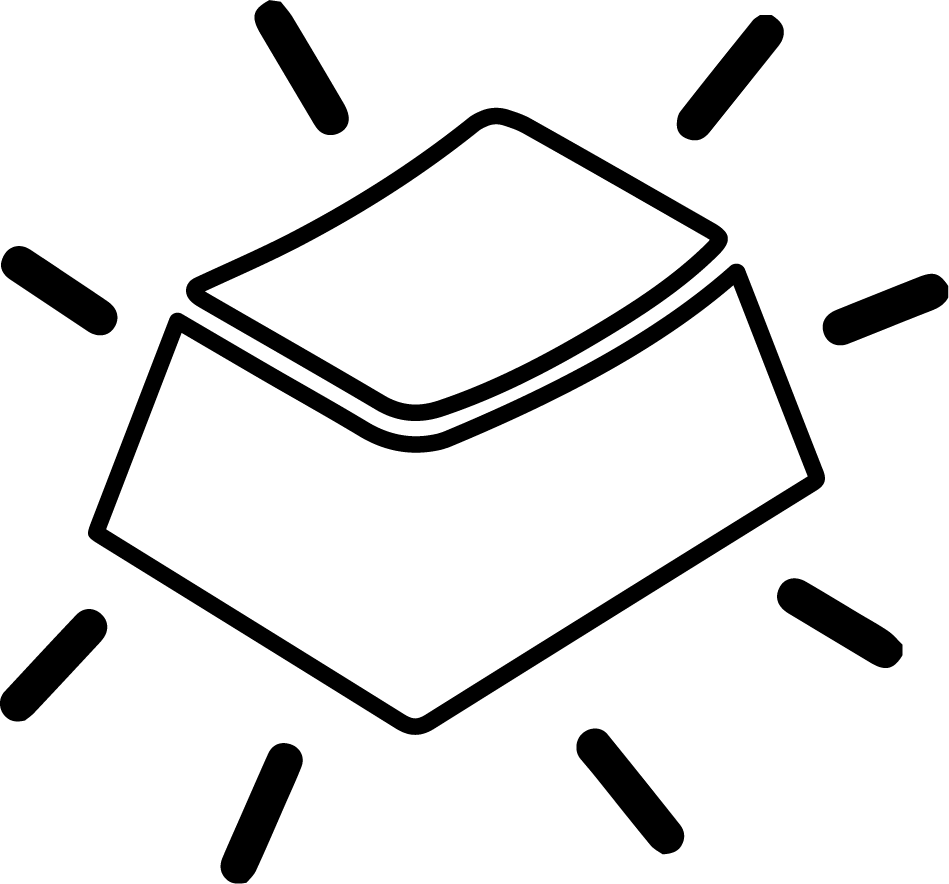I really love the design of this keyboard! The most important aspect is the placement of the thumb ball. I also have a keyboard modeled after the dactyl manuform with a thumb ball, and that placement is very awkward. I have to reach my thumb for the ball, and the thumb keys are behind the ball, so I have to curl my thumb to reach them. Not so with the KeyBall! The ball itself is tucked under my thumb where it is easy to swipe my thumb across it and move it. The keys are then a bit farther away, exactly at the place my thumb rests naturally. Beauty! I included part of the other keyboard in the picture so you can see the difference.
There was a tiny loose screw that was one of two holding the thumb ball attachment to the base. I couldn't get it to tighten, and it eventually fell out. Stuck some rubber cement under there, and it's been pretty solid since. I went to "install" the tenting feet (they come with some strong adhesive and you can stick them anywhere), and noticed several more screws that were coming out of the bottom. Thankfully there was an included hex driver (there was nothing included for the tiny tiny Phillips screw used for the thumb ball assembly, and the hole was stripped anyway), and I was able to tighten most of them.
The tenting feet work better than I imagined! They're just little metal sticks with some rubber on the end, but the whole keyboard still feels really stable when in the tented position. You can see in the picture how well it rests on my laptop so I can use the trackpad when I need it.
That's the only real difficulty I've had, and it has nothing to do with the KeyBall itself. Although I love the concept of not needing to take my hand off of the keyboard to move the mouse cursor, and it does feel good for many things, I don't really have using the thumb ball down. It doesn't seem as precise as my trackball, it's difficult to "throw" the cursor across multiple screens, and takes extra effort to scroll a page (gotta hold down a key while I scroll vs just swiping with two fingers on the trackpad). In addition, scrolling can be an exercise in frustration when there is a page that is wider than the window, as well as taller. On the trackpad, I just move my fingers to the side, and it smoothly scrolls sideways as well as down. I cannot seem to get this same sort of experience on the trackball. Either it zooms all the way to the side accidentally, or it doesn't go to the side at all. But, this is not a problem with the KeyBall specifically.
Idank at HolyKeebs has been amazing! I ask all sorts of noob questions on the Discord, and they get back to me pretty quickly. Sometimes the answer is to look elsewhere, but for the most part, they have been incredibly patient with me and amazingly helpful; I appreciate you, Idank!
Finally, production and shipping was quite fast, just a few weeks from order to it arriving at my door. Great job, HolyKeebs!