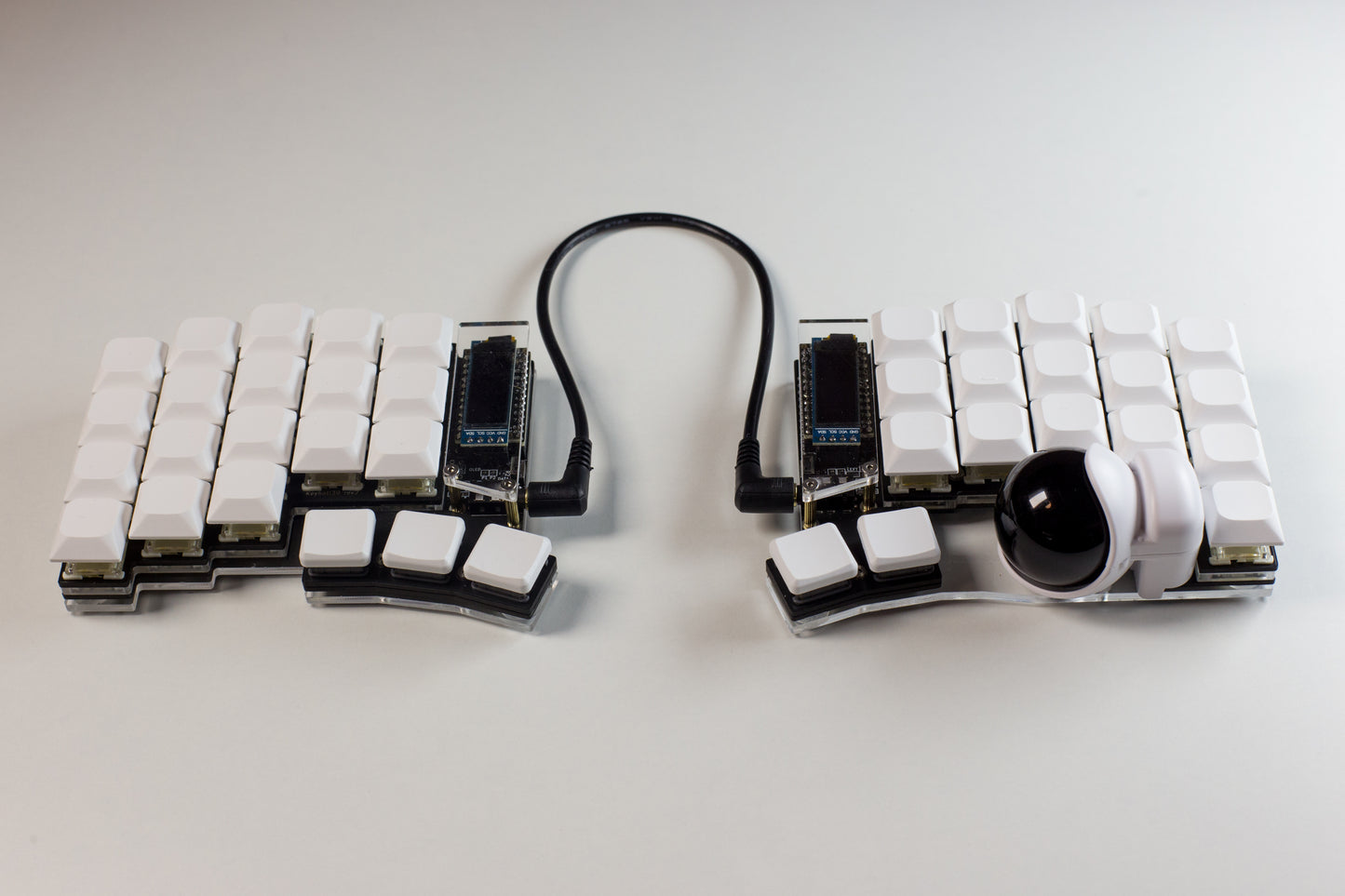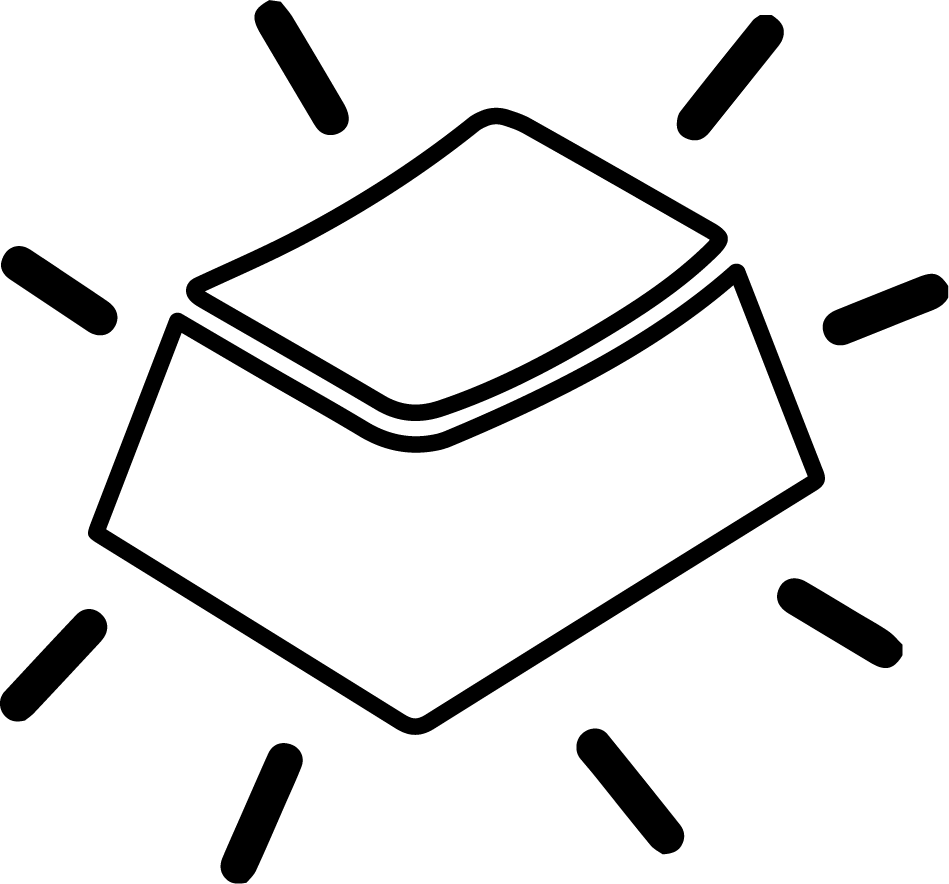Keyball44
Keyball44
Couldn't load pickup availability
Keyball is a family of keyboards that feature a 34mm thumb trackball with the widely used PMW3360 sensor. In partnership with Yowkees of Shirogane Lab, the creator of this wonderful integrated trackball design, we're happy to bring Keyball to a wider audience.
The trackball sits in an injected molded housing with 3 ceramic bearings. The ball slides snuggly into the housing and moves smoothly in all directions thanks to the bearings.
---
Keyball44 is the 40% version in the Keyball lineup with 44 keys.
The base price comes in kit form and includes:
- 2 x Keyball44 black PCBs + top plates
- SMD diodes, reset switches, TRRS jacks, low profile controller sockets and headers
- MX + choc hotswap sockets
- trackball kit which includes the PMW3360 sensor
- 34mm trackball holder
To complete the build, you'll need:
- 2 x microcontrollers
- 44 switches + keycaps
- 34mm trackball
Use the build service to get a keyboard with all the electronic components soldered (assembly still required), or a fully built, assembled and tested keyboard.
---
Please read our Buyer's Guide to help navigate through the various options.